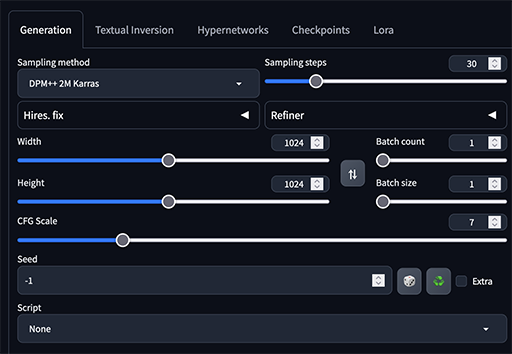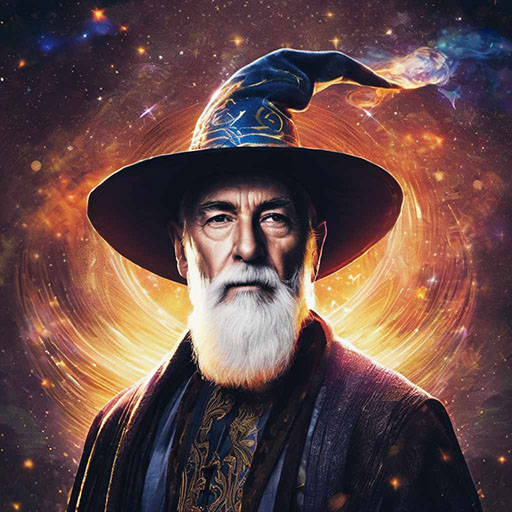
Steps
- Install Homebrew https://brew.sh.
- Run
brew install cmake protobuf rust python@3.10 git wget - Run
git clone https://github.com/AUTOMATIC1111/stable-diffusion-webui - Download the Stable Diffusion XL model (sd_xl_base_1.0.safetensors) from Hugging Face and place it in
stable-diffusion-webui/models/Stable-diffusion. cd stable-diffusion-webuiand then./webui.shto run the web UI- Have fun!
Settings for SDXL
- Update the default image size from 512x512 to 1024x1024.
- Update sampling steps to 30.